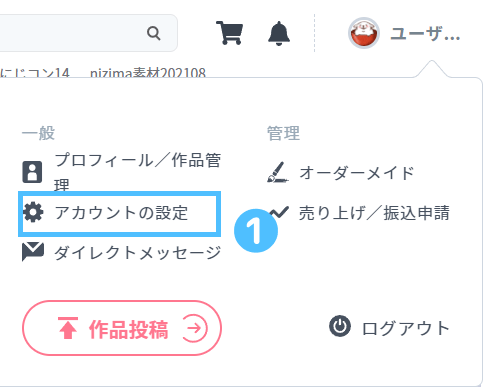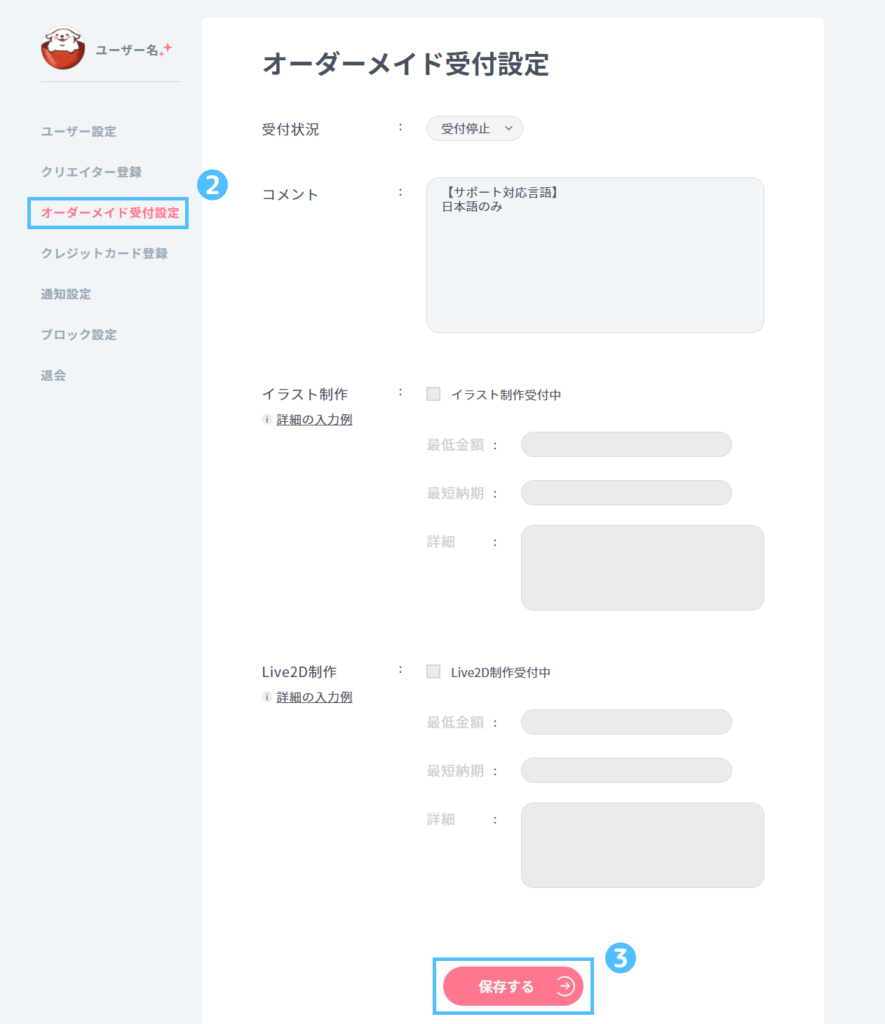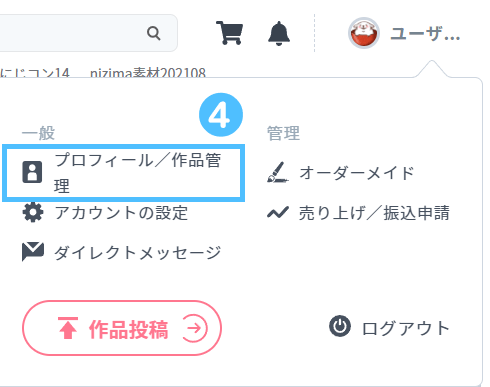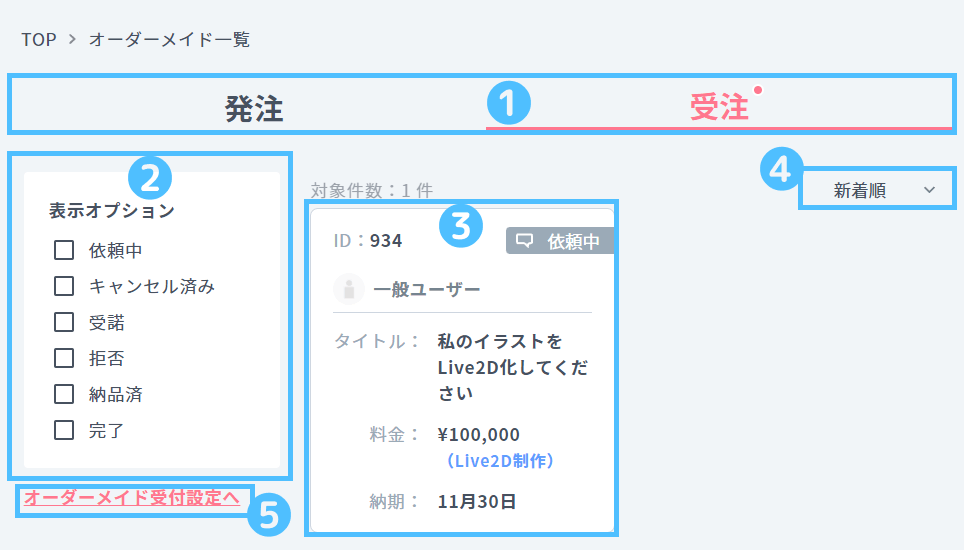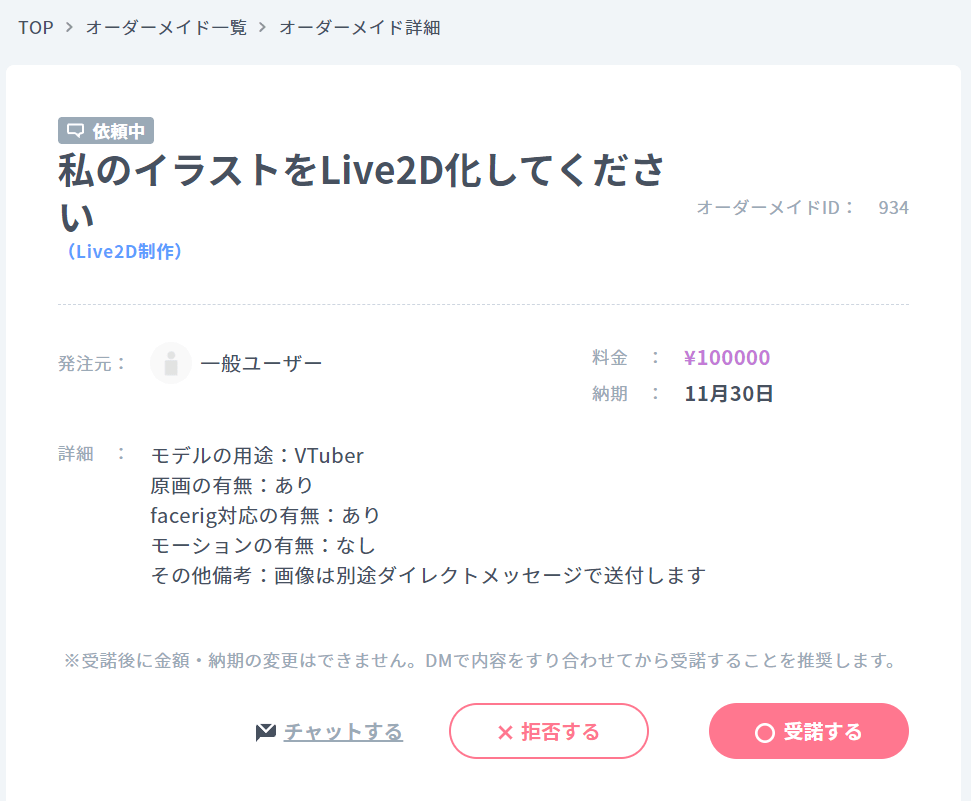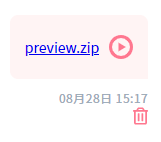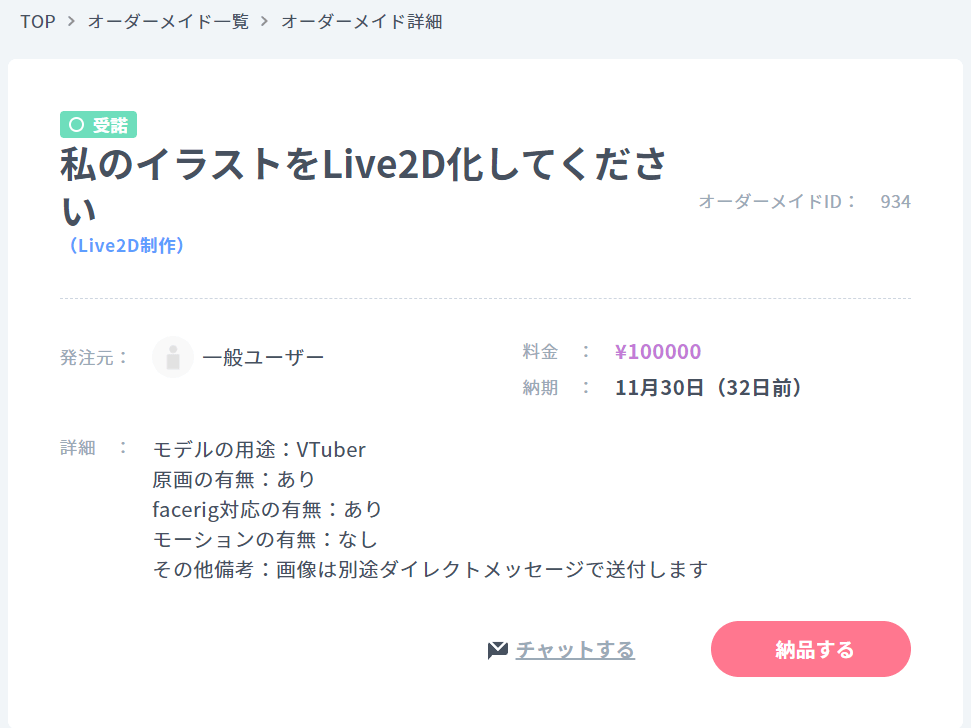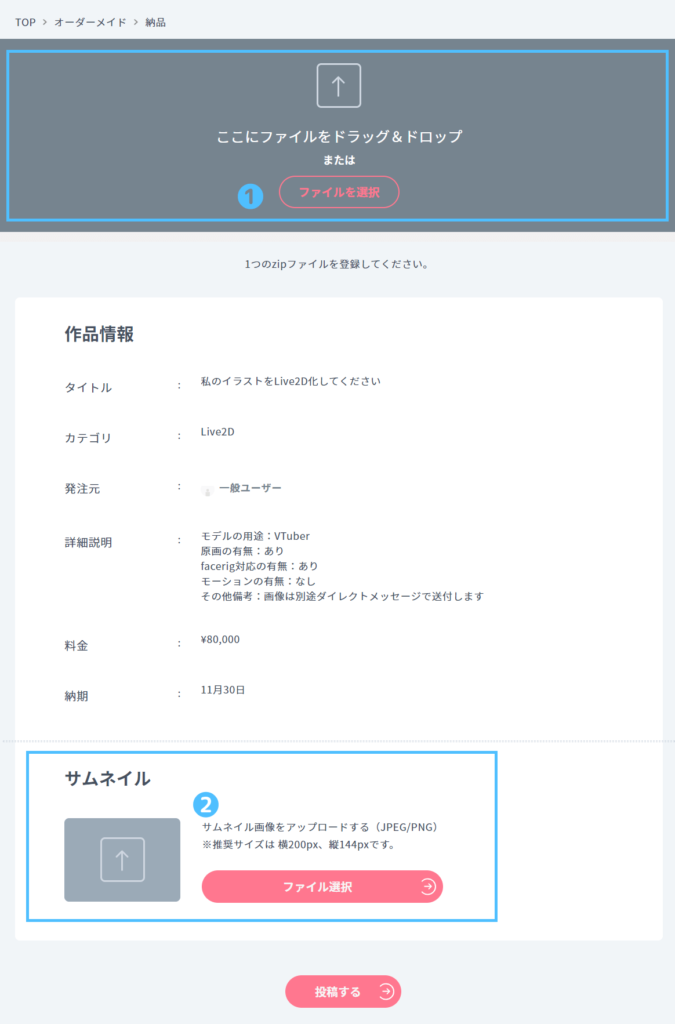For creators, we have compiled a list of how to use nizima custom-made to order.
-> Selling guide other than custom-made
-> Glossary

Let’s set up a custom-made reception!
nizima allows users to request Live2D models and illustrations directly from creators. To accept or stop receiving custom-made requests, please update the status of your request from [Custom-made Request Settings].
initialization
The initial setting immediately after creator registration is Stop accepting orders.
In addition, sales types that are no longer accepting made-to-order orders are displayed in gray text when they appear in the user search results.
Update custom-made reception settings
1. Click on “Account Settings” in the upper right menu.
2. Click on “Custom-made Reception Settings” from the menu on the left.
Custom-Made Reception Settings
| status | Description. |
|---|---|
| Accepting | Set if you are accepting custom-made orders. The minimum amount will be displayed in the search results even if “Illustration work accepted” or “Live2D work accepted” is unchecked. |
| Negotiable | This is set in cases where custom-made products can be accepted depending on the delivery date and other conditions. If you uncheck the “Illustration work available” or “Live2D work available” checkbox, you will be able to search using the “Custom-made request available” filter in the user search, but the minimum amount will not be displayed in the search results. |
| Stop accepting | Default setting. Set if you do not use custom-made. |
Fill in each item.
The following items should be written in the details of each production to facilitate the matching of orders.
Comment Example
Please let us know in advance via direct message what you would like to do.
We will provide an estimate based on the content.
Detailed examples of illustration production
[Reference price]
character
One person face-up: XXXX yen and up
Bust up of one person: XXXX yen and up
Full body of 1 person: XXXX yen and up
Characters other than: XXXX yen and up
accessories
Items on hand: XXXX yen and up
Decorations such as headgear: XXXX yen and up
Effects: XXXX yen and up
background
Single picture: XXXX yen and up
Parts of the image are divided into distant view, near view, etc.: XXXX yen and up
Note: Copyrights are not transferred.
[Request Template]
Illustration for use in:.
Number of persons:.
With or without background:.
With or without parting:.
Canvas size:.
Other remarks:.
Detailed examples of Live2D production
[Reference price]
With the same range of motion as the official Live2D sample.
XXXX yen and up
Delivery time and price will vary greatly depending on the availability of original drawings, the state of parts division, and the availability of motion.
Note: If you also request original artwork, the copyright is not transferred.
[Request Template]
Model Uses:.
Whether original drawings are available or not: (Please also state whether they are already separated into parts.)
With or without facerig support:.
With or without motion:. (if any, please specify the type and number of motions)
Other remarks:.
3. Click “Save” when you have finished entering each item.
Note: You can change or update your profile at any time from Account Settings – Custom-Made Reception Settings in the upper right menu. The last update date will be listed in your profile, so be sure to maintain it regularly.
Other settings can also be made from the custom-made list page.
Confirmation of custom-made reception settings
4. Click on “Profile / Work Management” in the upper right menu.
5. Check that the settings are properly reflected.
Please click on “Custom-made Receipt Status” to open it before checking it, as it is closed in the accordion menu by default.
6. please check that the user search results are also reflected correctly.
Note: The lowest price will also appear in the search results, so be sure to state the price.
Please use the direct message function for custom-made productions.
Basically, we communicate with each other through direct messages to discuss the details of custom-made requests and to communicate during the production process.
When the custom-made comes in.
Confirmation via web notification
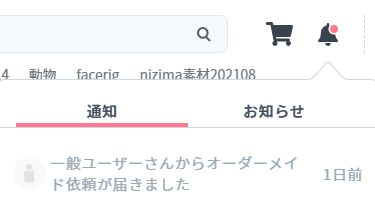
When a custom-made request is received, the web notification will take you to the detail page.
Confirmation from menu
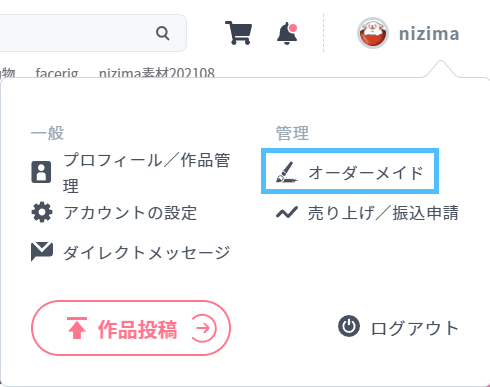
You can see the custom-made orders that have been placed from the menu “Custom-made”.
1. order/receipt switch tab
This toggles between placing an order (request side) and receiving an order (creator side). If you have never placed an order, the order side will be left blank.
2. display options
Check the box to display the list by status.
| status | Description. |
|---|---|
| under request | Custom-made not accepted |
| canceled | Custom-made cancelled by the client |
| accepting | Custom-made accepted by the creator |
| refusal | Custom-made refused by the creator. |
| already delivered | Custom-made already delivered |
| Completed | Custom-made products for which payment has been made and the transaction has been completed |
3. overview of custom-made
Click on the custom-made title to go to the detail page.
4. sort display order
You can change the display order of the listed custom-made items in order of new arrival, delivery date ascending, or delivery date descending.
5. custom-made reception settings
You will be redirected to the Order Made Reception Settings page. Check again that the settings are turned on.
Custom-made detail page
You will also be redirected to this page if you receive a web notification or an e-mail with a request for a custom-made item.
Send a sample model for confirmation.
If you want to send a sample file to check the Live2D model during the production process, you can send “preview.zip” via direct message to view a preview.
Let’s deliver!
Open and deliver the accepted custom-made details.
delivery page image
1. drag and drop your work file to post.
Only one zip file can be delivered.
If you are delivering multiple files, such as a single image data or Live2D model, please compress them into a zip file.
2. Set the thumbnail.
Thumbnails will be displayed in the buyer’s purchase listings, etc. Specify an image that is easy to understand.
3. click on “Post” to complete delivery.
Re-delivery is possible even after delivery and payment has been completed.
How to cancel a custom-made order
If for some reason you wish to cancel an order, we can do so as long as both the client and creator agree to the cancellation.
Please contact us from [Contact Us] after confirming the following information.
– ID (profile URL) of the person with whom you are doing business
– Custom-made ID to be cancelled
– Do you have the other party’s consent to cancel?
– Before making an inquiry, please make sure that you have informed the recipient that nizima management will contact them via nizima direct message to confirm the cancellation.
Please refer to the Frequently Asked Questions for more information.
For other details, please refer to the [Terms of Use] and feel free to contact us from [Contact Us].